How To Start Windows XP In Safe Mode
Click Start and then click Run. The Run dialog box appears. Enter msconfig as shown below.The System Configuration Utility window appears. Under the BOOT.INI tab, check the /SAFEBOOT box as shown circled in red below. Then click on the OK button.
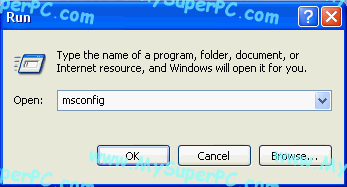
This Exit dialog box appears. The next time the computer restarts, it will do so in Safe mode.
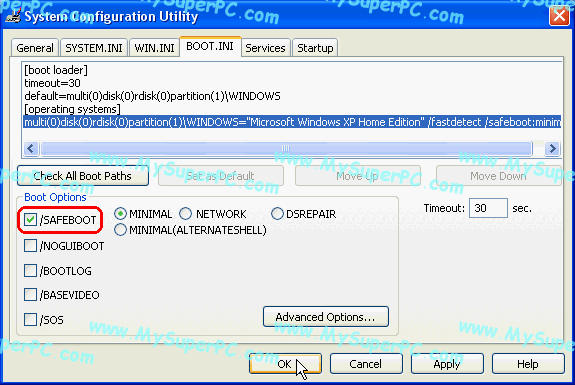
When you no longer want the computer to start in Safe mode, run msconfig once again and go to the General tab. Check Normal Startup as shown circled in red below.
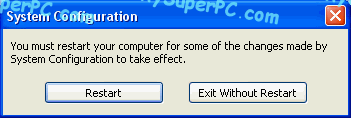

No comments:
Post a Comment